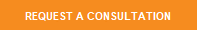Creating a BYOD Policy
Although BYOD programs sound like less work than employees using company-owned devices, it can actually be a very complex process. Carefully creating a clear BYOD policy will help ensure a successful transition. Here are a few tips to help you get started!

1. Outline Allowed Devices & Responsibilities
It’s important to clearly state which devices are allowed/supported and which areas of service and support are the employees’ responsibilities versus the company’s responsibility. If an employee damages their device, whose responsibility is it? Who has to pay for the repairs? These are important questions to address in your policy to avoid liability issues.
2. Keep Inventory of Enrolled Devices
After employees choose their devices, your organization should keep inventory of enrolled devices. This will help you keep track of and authenticate these devices and block unauthorized devices.
3. Consider Legal Issues
When employees use their personal devices for work, employee privacy becomes blurred, which can quickly lead to liability issues. In addition, it’s crucial to protect your organization from liabilities associated with illegal or inappropriate behavior. It would be wise to hire legal counsel to address potential legal issues, such as:
- Employee Privacy
- Employee Termination Protocol
- Acceptable Use
- Prohibited Use/Policy Violations
- Banned Applications
- Lost Devices & Theft
4. Determine How Systems Will Be Supported
A BYOD program introduces complexity into organizations because of the various devices that the IT department will need to support and manage. With a wider range of devices to support, you can expect the need for Help Desk support to substantially increase. Hiring additional IT staff or partnering with a Managed Services provider may be helpful to support the wide range of devices.
5. Create a Security Policy & Acceptable Use Policy
Ensuring security for a wide range of devices adds another layer of complexity to BYOD programs. If sensitive data will be stored on devices, encrypting that data will help protect it. It’s essential that each device is properly protected against malware, viruses, etc. Your organization should determine which devices are allowed to access the network, what data they can access, and where/when they can access it.
6. Remember Communication & Training
Communication is key! You can create the best BYOD policy, but it will be useless if you don’t communicate the policy to your employees and train them as necessary. Make sure employees are aware of policy details and have them sign a user agreement. Implement policy training in your new employee onboarding process, and then periodically offer ongoing training throughout the year.
Security is a big issue when it comes to BYOD programs. You may save money with reduced hardware costs, but that won’t make a difference if your organization suffers from the staggering costs of a security breach. The technology experts at RTI can help protect your organization and ensure your sensitive data is secure. We can also help support your employees’ devices! Have questions? Give us a call today!
Date Posted: 7/31/18
Date Last Updated: 6/10/19
By: RTI Marketing Team