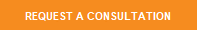Origin
Blue light is a term you may have heard used when discussing either sleep or eye strain, but what is it and where does it come from? Blue light is a term used to describe light on the visible spectrum that appears blue; it has the shortest wavelength and therefore the most energy. The sun is actually the main source of blue light that we are exposed to. Other potential sources are fluorescent lights, LED’s, or electronic displays like computer screens.

Effects
Viewing blue light throughout the day has been shown  to boost alertness, help memory, and assist in maintaining a healthy circadian rhythm. Before the use of screens and fluorescent lights, people’s absorption of blue light mostly ended once the sun went down. Now that people can use screens and artificial lights whenever they want, they are introducing blue light and a boost of alertness at night. The result? People can alter their circadian rhythms, making it harder to sleep. Most devices now have ways to reduce the amount of blue light produced.
to boost alertness, help memory, and assist in maintaining a healthy circadian rhythm. Before the use of screens and fluorescent lights, people’s absorption of blue light mostly ended once the sun went down. Now that people can use screens and artificial lights whenever they want, they are introducing blue light and a boost of alertness at night. The result? People can alter their circadian rhythms, making it harder to sleep. Most devices now have ways to reduce the amount of blue light produced.
How to Set Blue Light Filter on PC
To activate the built-in blue light filter on a computer running Windows 10:
- Press the Start button
- Open the Settings
- Choose the Display settings
- Under Brightness, there should be a slider that says Night light, click to activate
- You may be able to further alter the filter level from the Night light settings, or set it to automatically engage at a set time
Mac
To activate the built-in blue light filter on a Mac:
- Open System Preferences
- Choose the Display settings
- Choose the Night Shift tab
- You may be able to further alter the filter level from the Night Shift settings, or set it to automatically engage at a set time
Android
To activate the built-in blue light filter on an Android:
- Open Settings
- Choose the Display settings
- Click Blue Light Filter slider to activate
- From here you may be able to further alter the filter level, or set it to automatically engage at a set time
iPhone
To activate the built-in blue light filter on an iPhone:
- Open the Settings
- Open the Display and Brightness settings
- There should be a slider that says Night Shift, click to activate
- You may be able to further alter the filter level from the Night Shift settings, or set it to automatically engage at a set time
How RTI Can Help You Avoid Blue Light
Riverside Technologies, Inc. (RTI) partners with TechProducts360 to provide you with blue light filters for your devices. The Tempered Glass Defenders, which protect your device’s screen, is designed with NoBlue™ Technology—a barrier between harmful blue light exposure and your eyes.
NoBlue™ can help improve your sleep, reduce eye damage, and mitigate eye strain while helping you stay focused and less fatigued. It uses invisible particles to block the blue wavelengths emitted from your device without distorting color perception. If you’d like to learn more about our blue light filters, give us a call today!
Date Posted: 7/12/19
Date Last Updated: 7/12/19
By: RTI Marketing Team