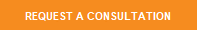Choosing the Right Monitor
When it comes to choosing a new monitor or display, people can easily get overwhelmed by all of the features and options. This monitor buying guide will help simplify the buying process for you by outlining the major features and differences between monitors. One of the first steps is choosing a screen size and ensuring your new monitor can connect to your computer. Other features to choose from include resolution, panel technology types, and more.

Resolution
Resolution refers to the number of horizontal and vertical pixels contained on a monitor. The sharpness of a display’s image depends on the resolution and size of the monitor. Common resolution types include Full HD, Quad HD, and 4K Ultra HD. Resolution is one of the most important features to consider when buying a new display.
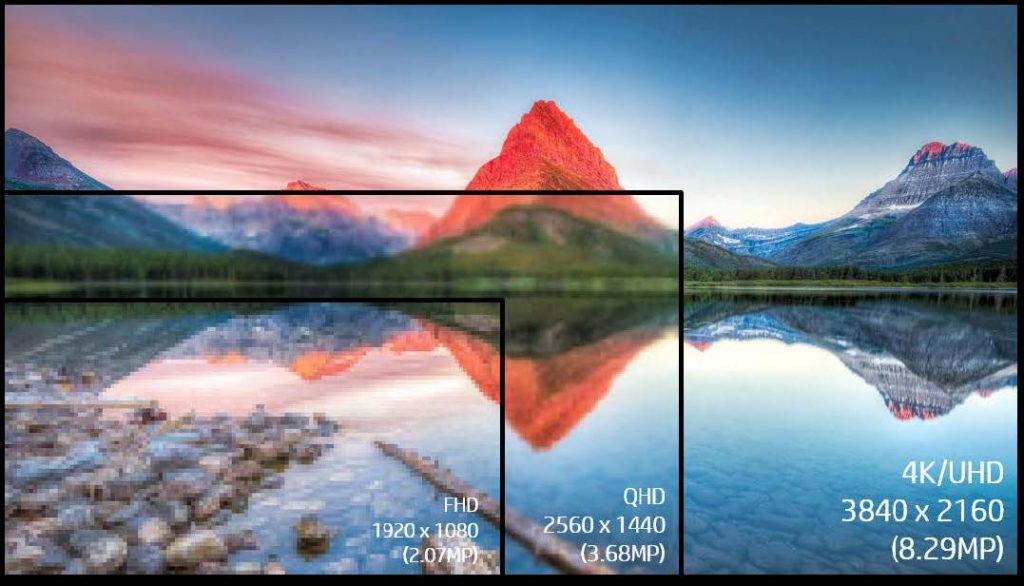
- Full HD (1920 x 1080 pixels): Also referred to as FHD or full high definition, these displays have clear pictures and are great if you need an affordable monitor for everyday use.
Quad HD (2560 x 1440 pixels): Also known as QHD, Wide Quad HD, or WQHD, these displays are ideal for professional photo editing and graphic design.
4K Ultra HD (3840 x 2160 pixels): Also referred to as 4K or UHD, 4K Ultra HD is ideal for gaming and high-resolution photo and video editing. UHD offers more details, less pixelation, and more space to view multiple browser windows or documents at the same time. It provides sharper images and font, resulting in less user eye strain.
8K UHD (7680 x 4320 pixels): Also known as 8K resolution, 8K UHD is the highest resolution currently available. It has 4 times as many pixels as 4K and 16 times as many pixels as Full HD.
Pixels Per Inch
Another feature that affects the clarity and sharpness of a display is the Pixels per Inch (PPI), which measures the pixel density of a screen. A higher PPI results in a clearer, crisper, and more precise image. PPI is calculated using the resolution and diagonal size of the screen.
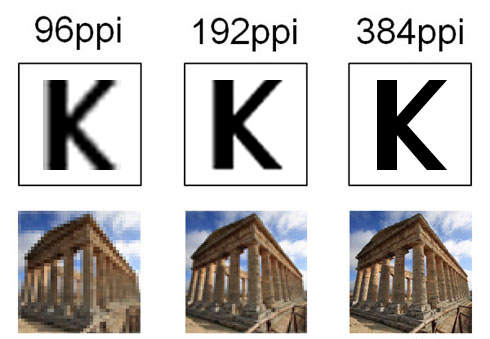
Additional Specifications
Contrast Ratio: This is the difference in light intensity between the brightest color (white) and the darkest color (black). The higher the contrast ratio, the more brilliant the image. The main benefit of a high contrast ratio is the display can reproduce both elements correctly, while poor contrast ratios tend to make an image look “washed out.”
Response Time: This measures how quickly a monitor updates from one frame to the next. LCD monitors are constantly refreshing the image. If the panel doesn’t update fast enough, the result will be a blurry image. A higher response time means there is more potential for blurriness.
Refresh Rate: This refers to the number of times a display’s image is refreshed per second. It is expressed in hertz; therefore, a refresh rate of 60 Hz means that the image is refreshed or updated 60 times in a second. The higher the refresh rate, the smoother the movements appear on the screen. Faster refresh rates are particularly important for gaming.
Panel Technology Types
Generally, most people don’t know much about the different types of LCD panels, but it pays to do your research and ensure you’re buying a good quality monitor that will meet your needs.
Twisted Nematic (TN): TN displays are one of the most commonly manufactured displays, and they are used across a wide range of industries. They are the least expensive and provide fast response times, but they are lower quality, have poor color accuracy, and have limited viewing angles. TN displays are popular gaming monitors.
Vertical Alignment (VA): VA displays are a middle ground between TN and IPS panel technology. They are more affordable than IPS displays and are higher quality than TN panels with better color accuracy and contrast ratios; however, they tend to have slower response times than TN panels.
In-Plate Switching (IPS): IPS displays are known for their great image quality, color accuracy, and viewing angles. They offer a wide viewing angle, which represents how far down, up, to the left, or to the right the content can be observed without loss of image integrity. The benefit of IPS displays is that the user can view the screen from several different positions, plus several users can collaborate on one screen.
Additional Features
There are a variety of additional features, including built-in webcams and speakers, that can make your display experience even better. Some monitors come with adjustable stand features, such as monitor height, swivel, tilt, and pivot adjustment. Depending on how you plan to use your new display, some of these features may be worth the money.
Date Posted: 9/6/18
Date Last Updated: 6/13/19
By: RTI Marketing Team