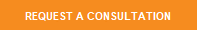As a trusted technology partner, Riverside Technologies, Inc. (RTI) is dedicated to providing our customers and others with solutions that will improve their organizations and lives, as well as help support their health and well-being. With rising concerns over the spread of viruses and diseases, we wanted to help people maintain healthy households and work environments by ensuring people have the information they need to effectively clean their laptops and keyboards.

How to Disinfect a Laptop & Keyboard
The Centers for Disease Control and Prevention  (CDC) recommends cleaning surfaces, followed by disinfection, as a best practice for the prevention of viral respiratory illnesses in households and community settings. For disinfecting electronics, the CDC recommends using an alcohol solution consisting of 70% isopropyl alcohol and 30% water. HP recently released a Cleaning Guide which outlines steps on how to clean high-touch, external surfaces on HP products:
(CDC) recommends cleaning surfaces, followed by disinfection, as a best practice for the prevention of viral respiratory illnesses in households and community settings. For disinfecting electronics, the CDC recommends using an alcohol solution consisting of 70% isopropyl alcohol and 30% water. HP recently released a Cleaning Guide which outlines steps on how to clean high-touch, external surfaces on HP products:
- Wear disposable gloves made of latex (or nitrile gloves if you are latex-sensitive) when cleaning and disinfecting surfaces.
- Turn off the device and disconnect AC power. Remove batteries from items like wireless keyboards. Never clean a product while it is powered on or plugged in.
- Disconnect any external devices.
- Moisten a microfiber cloth with a mixture of 70% isopropyl alcohol / 30% water. Do not use fibrous materials, such as paper towels or toilet paper. The cloth should be moist, but not dripping wet. (Isopropyl alcohol is sold in most stores, usually in a 70% Isopropyl alcohol / 30% Water solution. It may also be marketed as rubbing alcohol.)
- Do not spray any liquids directly onto the product.
- Gently wipe the moistened cloth on the surfaces to be cleaned. Do not allow any moisture to drip into areas like keyboards, display panels, or USB ports, as moisture entering the inside of an electronic product can cause extensive damage to the product.
- Start with the display and end with any flexible cables, like power, keyboard and USB cables. All external components of your PC can be cleaned using the recommended solution, including ports, cables, keyboard keys, and displays, as well as rubber, plastic, metal surfaces.
- When cleaning a display screen, carefully wipe in one direction, moving from the top of the display to the bottom.
- Ensure surfaces have completely air-dried before turning the device on after cleaning. No moisture should be visible on the surfaces of the product before it is powered on.
- Gloves should be discarded after each cleaning. Clean hands immediately after gloves are removed.
We hope that these steps are helpful as you disinfect your laptop and keyboard!
Date Posted: 4/20/20
Date Last Updated: 4/20/20
By: RTI Marketing Team