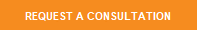What Is Public Wi-Fi?
Public Wi-Fi has become a popular and common occurrence in public areas. These free access points are often available in restaurants, airports, shopping malls, hotels, and coffee shops. Using available Wi-Fi hotspots in public places can be handy, and many people connect to public Wi-Fi without hesitation. But the truth is that using public Wi-Fi can be dangerous. It can put your information at risk, especially if you’re online shopping or banking.

The Dangers
There are numerous potential dangers associated with public Wi-Fi. One issue is that many public Wi-Fi networks don’t have the appropriate security to keep your sensitive information safe. They often don’t have any type of encryption or security protection.
One of the biggest threats is called a man-in-the-middle attack. It’s a form of eavesdropping that occurs when hackers position themselves between you and the connection point, which allows the hacker to access everything you’re doing online. This includes viewing your sensitive emails, credit card information, and banking information.
Another potential danger is malware distribution. Hackers can distribute malware through unsecured Wi-Fi, which can infect your device and give the hacker full access to your device. If the hacker successfully installs malware on your device, they will have full access to your device.
Another issue is the possibility of a rogue hot spot. A cybercriminal can set up a rogue access point that looks legitimate. If you connect to a rogue hot spot, a cybercriminal may be able to view your sensitive information.
How to Safely Use Public Wi-Fi
If you have to use public Wi-Fi, here are a few to help keep your sensitive information protected:
- Use a virtual private network (VPN). A VPN creates a secure connection between your computer and the Internet. It helps keep your personal information secure by anonymizing and encrypting the network traffic entering or leaving your device.
- If you have to access personal information, send an email, or make a purchase on public Wi-Fi, use your phone’s data plan connection or a personal VPN client.
- If you don’t have access to a VPN, you can still add a layer of encryption to your connection by using SSL connections. You should enable the “Always Use HTTPS” option on sites that you visit frequently, including all sites that require you to enter credentials.
- Don’t allow your device to automatically connect to public Wi-Fi networks.
- Turn off your Wi-Fi if you aren’t using it.
- Turn off file sharing. Windows will also turn it off for you if you choose the “Public” option the first time you connect to a new, unsecured network.
Date Posted: 11/11/19
Date Last Updated: 11/11/19
By: RTI Marketing Team