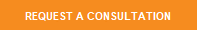The Challenge with Digital Meetings
The modern workforce is constantly changing. With the advancement of new technology, more and more employees have the ability to efficiently work from home. As more employees work remotely, organizations are increasingly turning to video conferencing tools like WebEx, Zoom, Microsoft Teams, and Skype.

These tools can be incredibly beneficial for bringing employees together for collaboration, but they also present new challenges for organizations. One of the biggest challenges is keeping your organization’s data and employees secure during these digital meetings.
Video Conferencing Threats
There are various threats that organizations should be aware of when it comes to video conferencing tools. Cybercriminals are often on the lookout for vulnerabilities in these types of software.
Recent flaws in these tools have allowed attackers to enter a password-protected video conference meeting without authentication, which is known as “meeting bombing.” This can be a big issue if employees are sharing secretive or critical business details. If an attacker gains information about your business or employees, they could use it to pull off a malicious attack on your organization.
Another threat to be concerned about is the creation of fake domains and meeting links. Cybercriminals are taking advantage of the increase in web conferencing tools, which has led to the creation of many fake domains and meeting links associated with the popular video communication platforms. These fake domains and links can be used for phishing to gain information about your organization or employees.
Best Practices for Secure Video Conferencing
There are a variety of steps that your organization can take to help keep your video conferences secure. One of the first steps is to educate your employees about the importance of cybersecurity. Teach them how to recognize threats and remind them to always be cautious when using video communication. Check out our other tips below to help ensure secure video communication within your organization!
1. Ensure Meetings Are Password Protected
Our first important tip is to ensure meetings are password protected. This can help prevent unauthorized outsiders from joining your meeting. If your meetings are set up without a password and someone manages to get a hold of your meeting ID information, that person can pretty easily join your meeting. Passwords should be required for all meetings!
2. Use the Host Controls
Video conferencing platforms often provide host controls that offer many advantages. These host controls allow the host to moderate the meeting and give the host the ability to lock the meeting, manage participates, disable screen sharing, and even remove participates. It’s important to know how to use these features if an uninvited guest drops in.
3. Use the Waiting Room Feature
Using the waiting room feature can help control the admittance of guests. This feature makes meeting participants wait before they can join the meeting. The waiting room gives the host the ability to check who is trying to join a meeting, as well as the ability to control when and how many people can join a meeting. It also gives the host a chance to verify attendees at the beginning of the meeting.
4. Keep Meeting Information Private
Keeping meeting information private is another important step for securing your video conferences. If you publicize or share your meeting ID and other information, outsiders can drop in on your unsecured video calls. Do not share any meeting information on social media. Providing the link directly to meeting attendees is the best option. In addition to keeping meeting information private, it’s also important to make sure you aren’t accidentally sharing confidential information in your background.
5. Be Wary of File Transfers
We all know by now that we shouldn’t click on suspicious-looking emails or links. But this also goes for your conferences call chats. Cybercriminals have been known to share files through meeting rooms or chats. If meeting participants download these files, they may also be downloading malware onto their system, which could infiltrate your organization and network. Some web conferencing platforms have the option to disable file transfer features, which can be beneficial for security purposes.
6. Make Sure Software Is Up to Date
Making sure your video conference software is up to date is crucial for security. Software updates or patches are essential for improving security and fixing bugs within the software. Having outdated software can leave your data susceptible to vulnerabilities, which can be exploited by malicious attackers. To avoid this, you should install new updates as soon as possible.
WebEx Security Tips
WebEx is a popular web conferencing platform that offers a variety of must-have features. It also offers end-to-end encryption to keep messages and data encrypted between devices. If your organization uses WebEx, check out these specific tips shared by Herjavec Group:
- Integrate WebEx with your existing Data Loss Prevention applications to keep sensitive information safe.
- Set up a secure password for all meetings.
- Restrict meeting access and audio controls for all external attendees.
- Don’t share the host’s Audio PIN with any attendee.
- If using a personal room to run your meeting, auto-lock your room as soon as the meeting starts to prevent attendees from waiting in the lobby from automatically joining the meeting. This provides the host with an additional method of verifying that all meeting attendees have been appropriately authorized.
- Do not include the meeting password in your meeting invitation for an additional layer of security. Your guests may forward the invite to their colleagues or other unauthorized parties. In fact, request that invitees not forward the invitation to any other party.
- If hosting a confidential meeting, lock the meeting as soon as every attendee has been authorized. It should be noted that once you lock the meeting, even an invited participant will not be able to join until you unlock the meeting first so it’s better to lock the meeting once all participants are in attendance.
- If you are providing access to recordings after the meeting, restrict access by setting up a password and delete any recordings that are no longer relevant.
How RTI Can Help
Video conferencing isn’t going anywhere soon, so it’s crucial to ensure your video calls are secure for the safety of your organization and employees. These best practices will help protect your organization and help provide a secure experience for your employees. If your organization needs help with video conferencing, give the experts at RTI a call! Our software solutions can help increase your organization’s efficiency and productivity.
Date Posted: 7/21/20
Date Last Updated: 7/21/20
By: RTI Marketing Team